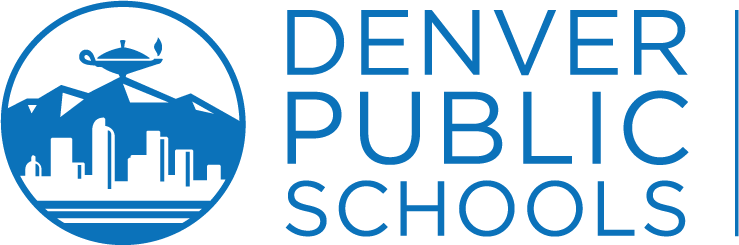Online Registration

Once a family is enrolled or accepted into a DPS school, the next step is registering with that school. This is the annual process of providing and updating student and family information on file, including emergency contacts, health information and more.
Registration can be done online or through the school in the fall. We recommend registering online because it's convenient and saves time. For the 2025-26 school year, families can complete online registration either in the spring during the Early Bird window (May 5-23) or starting July 28. Check with your school to confirm their online registration dates.
To register online, sign in to the Parent Portal, click on “See All Apps”, then click on “Online Registration” to verify or update your student’s information. Online registration can only be completed by the parent/guardian listed in the primary household of the student record.
If you do not have a Parent Portal account, please contact your school directly for registration information.
Online Registration FAQs

Online Registration Instructions
You will begin the online registration process through either the Parent Portal or an email link. If your student is already enrolled in a DPS school, you can register through the Parent Portal. If your student is new to DPS, you'll be sent an email with a link for online registration from their school.